Displaying the screen from a calculator¶
Warning
This guide only works for calculators connected by USB. If you are using a serial link, no option is available to you with Cahute yet!
In order to display the screen from a CASIO calculator, the steps are the following:
Connect the calculator to the PC using a USB cable.
Select a screenstreaming mode on the USB calculator.
Run
p7screen.
Once the calculator is connected, a prompt with various protocols is displayed:
On fx9860G and compatible (monochrome calculators), select
Projector(F3).On fx-CG and compatible (color calculators), select
ScreenR(XP)(F3) or, if it not available, any mode betweenProjector(F4) orScreenRecv(F2).
Once this is done, in a terminal, run the following command:
p7screen
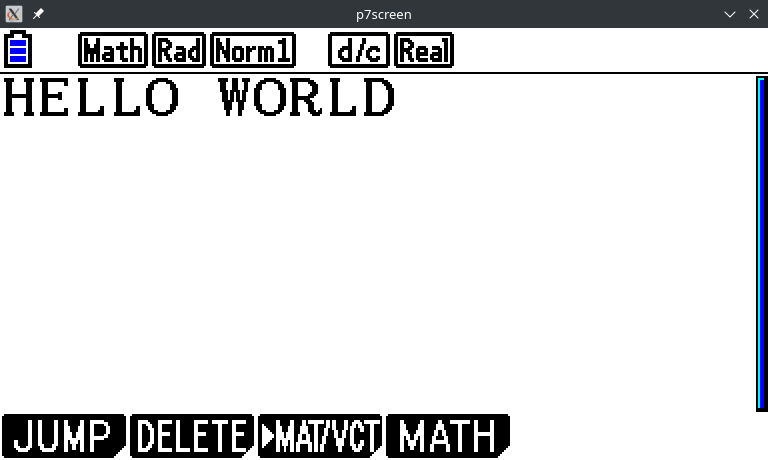
p7screen displaying the screen from a Graph 90+E in ScreenR(XP) mode.¶
For more options, see p7screen command line reference.